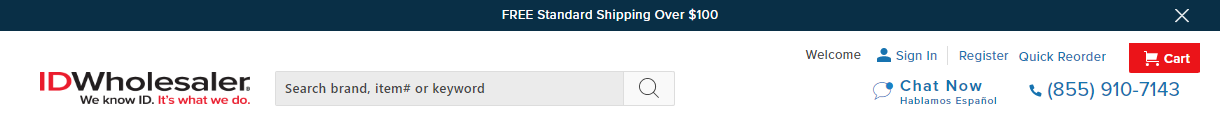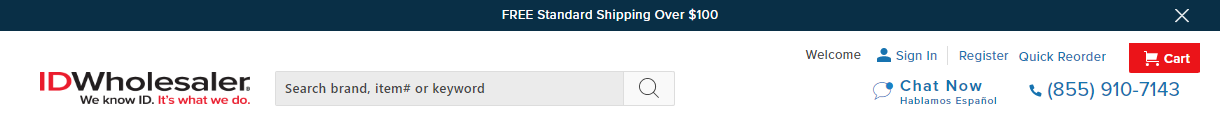Southeast ID is Now ID Wholesaler!
We’re pleased to announce that Southeast ID is now a part of the ID Wholesaler brand. Great things are in store– but don’t worry, the best pieces of Southeast ID will still be here. Most importantly, you will still work with the same dedicated account managers you are accustomed to.
Have Questions?
Please reach out to your dedicated account manager
Dennis Morgan
dmorgan@idwholesaler.com x7854
Dean Marazzo
Chris Callahan
Ryan Gade
rgade@idwholesaler.com x7856
What does this change mean?
Effective January 3, 2023, Southeast ID has merged with ID Wholesaler. As a valued Southeast ID customer, you can trust ID Wholesaler to deliver the same level of exceptional one-on-one service you’ve come to expect, but to an even higher degree. We are excited about this change, because you’ll now have access to a wider range of solutions, a leading ecommerce website, and other valuable resources.
How to shop with ID Wholesaler
The ID Wholesaler website is designed to inform you and help you find the right ID solutions online, fast. Enjoy new features that empower you to browse an expanded product selection and extensive educational resources, add items to your cart, review your order, and submit payment securely online for a complete, end-to-end eCommerce shopping experience. Of course, if you prefer to place your orders directly with an account manager, or over the phone, just call us at 1-800-321-4405, ext. 2 to reach your dedicated account manager.

Here are more ways we’ll enhance our value to you:
Access to new tools
A larger selection of competitively priced products
Industry-leading service and consultative support
Sitewide sales, promotions and exclusive savings
Take advantage of new conveniences like online check-out, live chat support, easy reorder from order history, and order confirmation and shipping tracking information.
ID Wholesaler stocks a huge selection of card printers, software, supplies, cards, badge accessories, and more - all backed by a 60-day price protection policy.
There will be no change to the first-rate technical support and expertise you have come to expect.
Regular ID Wholesaler emails will inform you of sales and limited time offers on a wide variety of photo ID products.
Personal accounts unlock shopping conveniences
A unique website account will allow you to login during your shopping visits for convenient access to express checkout, order status, order history, and one-click reorder during return visits! If you shopped with us as a Southeast ID customer, you already received instructions to access your account and update your password.
If you are a new customer, you can create an account here.
To login to your account, click on the “Sign In” link at the top of our website.